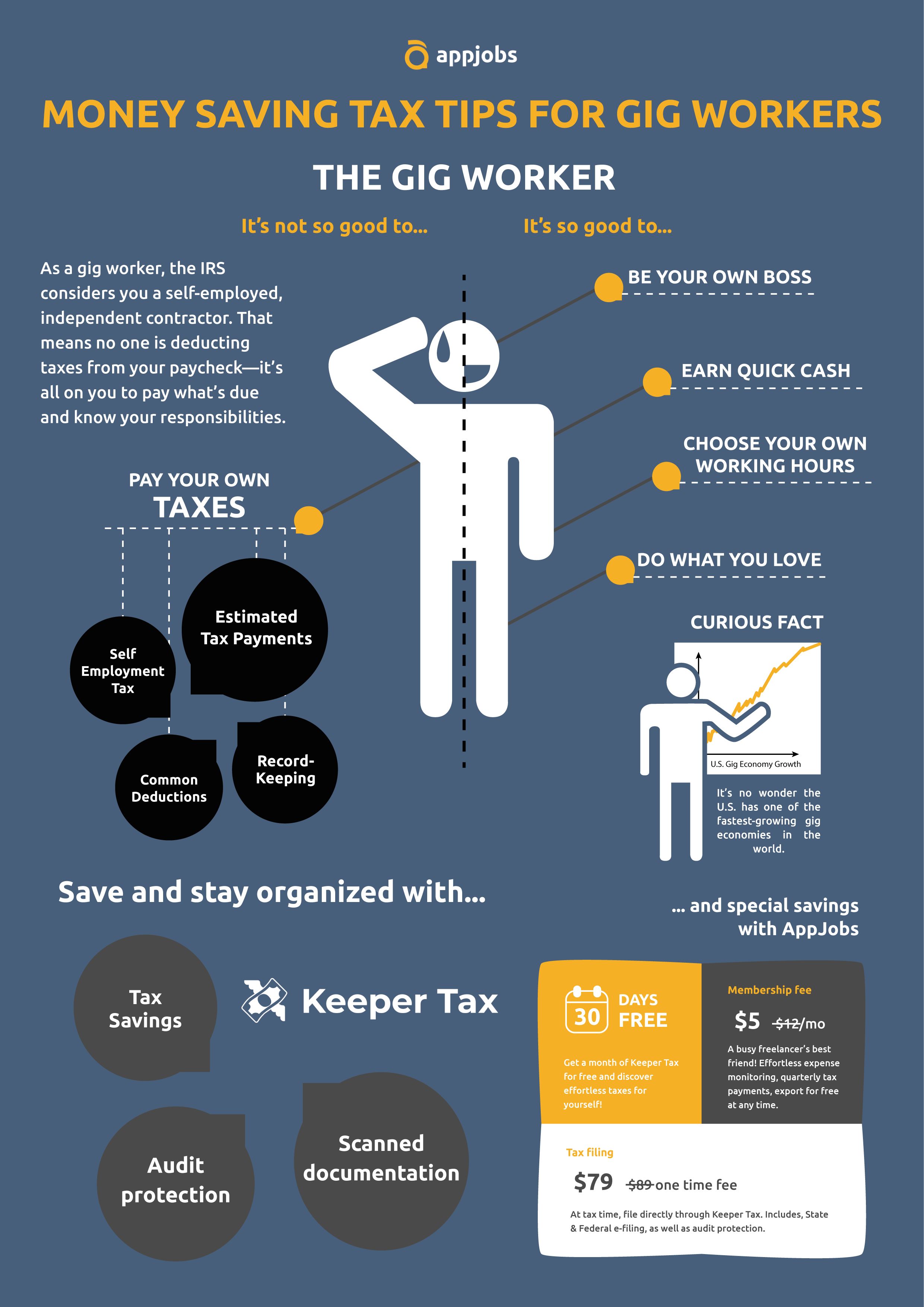More and more companies tailor their services to meet the needs of freelancers and independent contractors. This means you don’t have to feel stressed and disappointed if you don’t meet all the requirements or have all the equipment necessary to start the job that excites you. What’s more, several freelancer tools and services have been developed to support people like you—to earn the highest income possible and to reach their highest potential. There is a solution for everyone: it doesn’t matter whether you want to work as a driver, delivery driver, handyman, pet sitter, babysitter, tour guide, home chef, creative professional, etc. We’ve compiled a list of useful services and tools (insurance and financial services included) that will help you not only get a job but also boost your productivity and income.
Here’s a list of more than 60 useful tools and apps for freelancers and independent contractors

Photo by Ivan Samkov
1. Freelance tools 101
1.1. Insurance for freelancers
In recent years, several online portals have partnered up with insurtech and established insurance companies to help freelancers and independent workers in purchasing insurance plans at a discounted price. It’s quite likely that you also need coverage when working as many jobs require workers to have insurance of some sort.
Health insurance
The first thing you should do is to find out whether or not you’re covered by the Affordable Care Act. That’s always a good start. Then look for other possible solutions. Some of the most known gig companies have entered a business relationship with Stride, a popular and multifaceted platform that provides personalized advice on the best health insurance for freelancers among others. In addition to health insurance, you may purchase medical, dental or life insurance.
Liability insurance
In many cases, freelancers and small business owners are asked by the platform to submit proof of their liability insurance. However, freelance and on-demand jobs differ from traditional 9-to-5 jobs. The nature of these jobs encouraged entrepreneurs to think outside the box, which resulted in on-demand insurance coverage for small business owners (including independent contractors) and freelancers.
Who should consider purchasing liability insurance?
Home chefs, babysitters, house sitters, cleaners, housekeepers, massage therapists, coaches, personal trainers, fitness instructors, local guides, medical professionals, care workers, and many more.
Thimble
Without much hassle, you can purchase on-demand liability insurance or pay per month. Thimble delivers a portfolio of insurance coverage tailored to your needs. You can request a Certificate of Insurance that is sent to you and your client’s inbox in an instant. The site allows you to change your settings at any time—whenever you want to extend the policy or add new crew members or insured. For Appjobs members, the subscription starts at just $5.

Courtesy of Tapoly
Tapoly is an insurtech company for small businesses, sole traders, freelancers, the self-employed, and everyone else based in the UK and earning money in the gig economy. You can purchase coverage for a day, a year or anything in between. Look for your profession or main activity on the list to get started. If you can’t find it, leave a suggestion to the Tapoly team.
Insurance for pet sitters
Did you know that licensed, insured and bonded pet sitters often receive more messages from pet owners than those without any official document? Pet sitters compose a diverse group as they sell services, such as pet boarding, pet walking, pet training, pet grooming, and pet taxi via Rover, PetSitter.com, etc. The specialization will influence their choice of insurance plan.
- Pet Sitters International recommends Business Insurers of the Carolinas in the US and Binks in Canada.
- The US-based Petcare Insurance and the UK-based Protectivity and Direct Line have received good reviews from clients.
- Protectivity and Direct Line provide coverage for personal trainers, hairdressers and therapists and other small business owners, too.
Home insurance
If your office is set up in your home, you should read up on home insurance plans. If you haven’t purchased one already, of course. If your home insurance doesn’t cover your worktools (telephone, computer, printer, scanner, machinery in your workshop, etc.), do some research on possible insurance solutions. Hosts renting their homes via Homestay, FlipKey, Airbnb, HomeAway, etc. must have appropriate coverage.
Vehicle insurance
Remote workers don’t have to think about upgraded vehicle insurance so much but handymen and delivery drivers/drivers do. Even people making passive income by renting out their cars. Traditional vehicle insurance plans usually don’t cover damages related to car rental (with Getaround or Turo, for example) or on-demand driver/delivery jobs. This is about to change: Allianz, AXA, and Allstate are among the well-known corporations that have started to offer more flexible insurance solutions to drivers. Direct Line, mentioned above, has developed an insurance package for van owners, for example.
Related Content:
- Practical Reasons to Get Insured and Bonded as a Pet Sitter
- How to Find Your First Pet-Sitting Client in 5 Steps
- 8 Dog Walking Apps for Pet Sitters to Find the Best Job Ever
- Why All Gig Workers Need Insurance
1.2. Financial services for freelancers
Dealing with numbers requires lots of energy and concentration, but freelancers, small business owners and independent contractors have to learn about finance and monitor closely the changes in rules and regulations in their state or country. It’s their responsibility to file their taxes and manage the books. To eliminate confusion and earn more money, look into tax, bookkeeping, accounting, invoicing, online payment tools and services.
Taxation tools
If you’re self-employed (independent contractor and small business owners included), you generally have to file an annual return and pay estimated tax quarterly in the US. While reporting your taxes, you need to consider things such as what forms to use, your income streams, paying the self-employment tax (15.3% as of 2020), and tax deductions. To reduce stress and fasten the process when the tax season/day comes, save time with these freelance apps.
Keeper Tax
It’s the no. 1 tax filing software for independent contractors. It helps you identify all your tax-deductible items (such as travel expenses, education and certifications, office supplies, equipment, etc.). It scans your purchases and transactions for write-offs. Your tax return is reviewed by a tax professional. You can subscribe to their service paying a monthly fee (a free trial included) or file your taxes/download a report for a one-time fee. With Appjobs, it costs only $7 per month after a free trial.
TurboTax

Courtesy of TurboTax
TurboTax can also save you lots of money on taxes. You have to answer some questions regarding your income, the members in your household, charitable donations, etc. This helps them to find all the expenses you can write off your taxes. You don’t have to worry about audit checks, they got you covered just like Keeper Tax. They offer a lot of services priced separately.

Courtesy of Hurdl
Hurdlr, too, automatically scans your expenses and deductions and lets you file your tax within the app. The free plan is perfect for you if you work part-time or do some gigs occasionally. It includes unlimited mileage tracking and the option to add income and expenses, see the summary of tax calculations and export or email reports. You can upgrade to Premium ($5 per month billed annually, $8 per month billed monthly) or Pro ($10 per month billed annually) at any time. With the Pro plan, you’ll gain access to accounting and invoicing tools.
Invoicing tools
Many on-demand and freelance platforms generate leads for you but not all have a built-in invoicing system. Some companies have identified the niche and created tools for freelancers and small business owners to issue invoices fast.
Invoice.to

Courtesy of Invoice.to
You’d like to issue an invoice fast and don’t need a fancy one, generate one with Invoice.to within minutes. You don’t have to create a profile to send invoices. You can add the description of the project, invoice terms and the applicable tax in addition to the contact details. You can preview the invoice before sending it. You’ll pay nothing for the service but Stripe and PayPal costs apply (2.9% + 30¢); these are the two accepted payment methods.

Courtesy of Invoice Simple
Invoice Simple has more currency options and features than Invoice.to but is still free to use. You can insert your company logo, experiment with different colors, add a discount (percent or flat amount), and list several items. Aside from the most common currencies (EUR, GBP, USD), you can choose several others. Before finalizing the invoice, you can preview it and make changes if necessary. Then you can download your invoice as a PDF and/or get a link.
Simple Invoice

Courtesy of Simple Invoice
This invoicing software will organize your invoices (draft, sent, paid, refunded and archived) and clients. It allows you to analyze reports to keep a track of your finances—to check how much your business has grown and to see where you’re at. Simple Invoice costs $10 per month or $102 per year and comes with unlimited invoices, clients and payments. Feel free to explore the service during a 14-day trial period without submitting your debit/credit card information.
Online Payment Systems
Some gig companies list a certain online payment option as a requirement. However, this is only one reason why to gather information about online payments. A company you work with may prefer one over the other or you’d simply like to avoid losing loads of money on international transactions. Freelancers who sell objects (used or new items) definitely benefit from this.
PayPal

Courtesy of PayPal
It’s the mother of all digital payment apps. Some online platforms connecting freelancers/independent contractors and clients prefer PayPal. To name a few: Grubhub, MOBROG, Hiving and other survey sites. Transaction and other fees apply.
Stripe

Courtesy of Stripe
You need a Stripe account to get your money earned via the Medium Partner Program. Medium is an online publishing platform where anyone can share their work online free or put behind a paywall. Several popular freelance tools integrate with Stripes: Slack for communication, Squarespace for website building and hosting, Invoice.to for invoicing, etc. Transaction and other fees apply here, too.
Square

Courtesy of Square
Square, too, can help you when running a business and/or selling products. You’ll be able to create, send and track invoices and accept payments made by Visa, MasterCard, Discover, and American Express. Payments usually appear in one’s bank account after one to two business days. Processing fees apply.
Revolut

Courtesy of Revolut
If you have to pay for tools and equipment in a foreign currency but want to find the best exchange rates in several currencies, this is an app for you. It’s possible to set up a virtual debit card and/or order a physical card for a small fee. The free and paid account offers different features but you can withdraw money in many countries free of charge using a particular ATM on a particular day. Revolut also serves as a pocket budgeting app as it shows you how much money you spent on certain things (food, travel, entertainment) during the month. If you don’t manage money well, set limits for yourself and become better at it effortlessly.
TransferWise
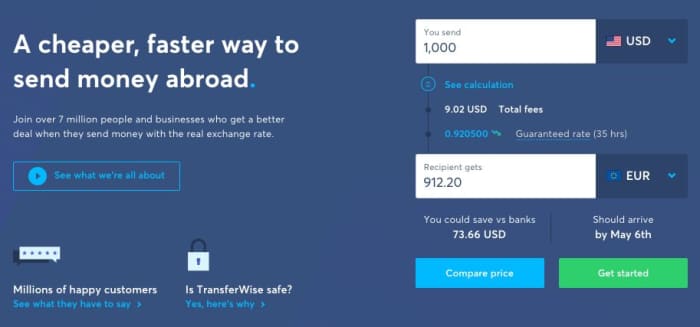
Courtesy of TransferWise
Freelancers completing projects for clients worldwide could earn more with this online money transfer service when receiving payments in foreign currencies. Once signed up, you’ve got a borderless account and don’t lose out when getting paid in British pounds, US dollars, Euros, Australian dollars and New Zealand dollars. For a small conversion fee, you can convert USD to GBP according to the real mid-market exchange rate. You can transfer money to several countries in 40 currencies. You can order a TransferWise MasterCard.
AND.CO

Courtesy of AND.CO
AND.CO integrates with many other tools freelancers and independent contractors use. You’ll be able to track your time and expense, manage your tasks, send invoices, write contracts and get reports on your finances. If you only work with one client, the free plan with additional costs for online payments might be enough for you.
Bookkeeping and accounting tools
Some companies hire W-2 employees and withhold taxes, but not many, which complicates the life of freelancers and independent contractors. Account and bookkeeping tools come in handy to arrange your invoices and monitor your cash flow in real time, meaning you won’t go out of business because you spend more than you earn.
ZipBooks

Courtesy of ZipBooks
It offers not only accounting but also invoicing services for free. Payments are processed fast. Selecting the free package, you’ll be able to send unlimited invoices, manage unlimited vendors and customers, accept digital payments via Square or PayPal, view basic reports and connect one bank account. In case your business reaches a level when you can’t manage things with the free plan anymore, you can choose a paid plan (Smarter for $15 per month or Sophisticated for $35 per month) that better suits your needs.
Wave

Courtesy of Wave
This financial software designed for small business owners (and entrepreneurs) allows you to keep your book up to date free of charge. With the accounting software, you can track your incomes, expenses and sales tax, add unlimited partners, collaborators or accounts, generate financial statements, easily organize your income and expenses into tax categories, and have unlimited bank and credit card connections, etc. It’s possible to send personalized invoices in any currency, accept credit cards to get paid automatically, etc. For free. Their pay-per-use model concentrates on online payments.
Xero

Courtesy of Xero
You have to pay a monthly fee to access Xero’s services: the Starter Plan costs $20 per month but you can try the service free for 30 days. You can send five invoices and quotes, enter five bills, reconcile 20 bank transactions and capture bills and receipts with Hubdoc. If handling multiple currencies is a priority for you, you should choose the Premium plan for $40 per month.
Bench

Courtesy of Bench
Have you got a larger budget to spend on a bookkeeping tool? One of the plans offered by Bench could be your choice. It includes monthly bookkeeping for up to 15 financial accounts. A bookkeeping team manages your books and a piece of software will track your finances. The Starter recommended for businesses with a monthly expense of $0-$1,000 costs $139 per month. You may start a free trial first.
Related Content
- How to Get out of Debt and Achieve Financial Freedom – 20 Experts Reveal
- 5 Money-saving Tax Tips for Gig Workers
- How to Get Prepared for Your Retirement Years in the US
- Why is a digital bank better than a traditional one? The best deals for freelancers, digital nomads and anyone who makes financial transactions abroad
1.3. Translation services for freelancers

Courtesy of ProZ
Moving to a new country for work or to study can level up your excitement but it can also cause you anxiety. To avoid the stress that comes with all the bureaucratic paperwork that must be done, you should think ahead. Let’s say you end up in Germany or France, and you need to submit a copy of your official papers in the local language.
You may find the concept of translation strange, but you should know that in some countries documents written in English are simply not enough to get by—or to find a job for that matter. Always check with the authorities what kind of translations they need: it differs from country to country, maybe a government agency follows a completely different approach from the majority of them. Sometimes you have to find a certified translator or translation agency instead of a friend with great language skills. Good to know that not every agency accepts personal documents such as IDs, diplomas, certificates and such to translate.
Where can you find translators?
Do you want to work as a translator/interpreter?
The translation and interpreting industry has been growing rapidly since WWII. Despite the emergence of machine learning, there is still a need for real people to finalize documents. You don’t have to study linguistics to become a translator or interpreter but have to pass a few exams to receive a certificate. Learning how to use a CAT tool (computer-assisted translation) is a must these days and a specialization in legal, IT, technical, medical or economic areas can mean more and better-paid work. Not interested in any of these subjects? Netflix and other streaming services and broadcasting companies need translators, too.
- The 15 Best Countries for Expats in 2020
- The Best Cities To Be a Freelancer in 2020
- Proofreading Jobs – Ultimate guide for online proofreading [2020]
1.4. Legal services for freelancers
Freelancers, independent contractors and small business owners usually provide their service for more than one client. The jobs may seem little but a contract (and insurance of course) can save you from a fair amount of headache. A few templates, specifically put together for your services, will save you time and money. Besides AND.CO mentioned among the financial services, browse the profiles on Upwork, Freelancer.com, PeoplePerHour or Fiverr in case you need to talk to a legal expert.
2. Tools and apps for online freelancers and on-demand workers
We wouldn’t be surprised if you identify as both. It’s always a good idea to diversify your income sources. But the more jobs you’ve got, the more organized you must be. Fortunately, a huge number of freelance apps have appeared on the market to bring positive changes in the life of freelancers and on-demand workers.
Freelance apps that:
• make the beginnings easier
• lighten workloads
• simplify work routines
• automate processes
• boost productivity and income
• encrypt data
• enhance outreach
• provide entertainment
• and many more
2.1. Digital writing tools
Turn to digital writing tools to improve your texts displayed on your profile (shared as a local guide on Pick Your Day, U2GUIDE, Dabble, ToursByLocals, GuruWalk, a creative or IT professional on Toptal or Fiverr, PeoplePerHour, Hubstaff Talent, Upwork, Freelancer.com, Thumbtack, Airbnb, etc.) or documents sent to clients. Even free apps can give you some essential advice on how to make your writing better and free of spelling mistakes. The better profile texts and proposals you write and submit the more professional image you create. First impressions matter. That being said, these apps don’t know everything so you should always take your time deciding whether to accept or reject the changes suggested.
Grammarly

Courtesy of Grammarly
It takes a few seconds to sign up for Grammarly and explore the features of its free version. You have to set your language preference (British, American, Canadian or Australian English) and wait for the program to show your alerts. You see alerts regarding spelling mistakes and receive suggestions to replace wordy phrases. An overall score represents the quality of your text that compares in readability to The New York Times. For a more comprehensive check, choose Premium and pay monthly ($29.95 per month), quarterly ($19.98 per month) or annually ($11.66 per month). We highly recommend installing the Grammarly browser extension, too.
Hemingway App

Courtesy of the Hemingway App
The Hemingway App ($19.99 per month for desktop) examines your texts and highlights adverbs and weakening phrases, complicated sentences and common errors using different colors. It grades the readability of your text and gives you information about the average reading time. (Just like Grammarly.)
ProWritingAid

Courtesy of ProWritingAid
ProWritingAid not only checks your grammar and advises you on style but also gives you access to a writing mentor. It’s free to add it to your browser (Chrome, Safari, Firefox, Edge) and integrates with Google Docs, Open Office, MS Word, MS Outlook, Gmail, WordPress, and many more. The best part is that it asks you about your work: “Are you a blogger, a copywriter or a fiction, nonfiction, academic, business, or another kind of writer?” The added features help you avoid common mistakes and find the right word considering the context among other things. To access all features, you have to purchase the software: Monthly Subscription ($20.00 per month), Yearly Subscription ($79.00 per year, $6.58 per month, meaning 67% saving), or Lifetime (one-time payment: $299.00, including all updates).
WhiteSmoke

Courtesy of WhiteSmoke
The cheapest plan Web (starting at $5.00 per month) offers an online writing solution for any operating system; it’s compatible with all browsers. It includes a Grammar Checker, a Plagiarism Checker (up to 500 credits) and a Translator.
2.2. Communication tools
You don’t always have to call your clients or colleagues but you still be in touch with them. Several freelance apps have been launched to connect people around the globe and help them communicate effectively. Not to mention that you can’t sign up for a gig company (DoorDash, Postmates, TaskRabbit, Airbnb, Shipt, etc.) without an email address, and you always have to confirm your email address.
Gmail

Courtesy of Google
As of May 2020, about 1.5 billion Gmail accounts have been in use. If you don’t have to send large files (more than 24MB), you won’t feel the need to purchase extra storage for a long time. Emails are perfect if you don’t expect a reply right away, not everyone checks their messages hourly or chooses to adjust settings and receive notifications of new emails.
ProtonMail

Courtesy of ProtonMail
Founded by scientists who met at CERN, ProtonMail has gained popularity among journalists and other freelancers who prioritize privacy and encryption. All emails are encrypted, not even the team can read them. You can use the web version or download the Android or iOS app. In addition to the Free plan, you can upgrade to one of the paid ones (Plus, Professional, Visionary) at any time. The Plus costs 5.00€ per month and comes with 5GB storage, 1,000 messages to send, 200 possible folders/labels, etc. The Visionary plan includes a VPN, too.
Google Hangouts

Courtesy of Google
Sometimes asynchronous communication won’t work in a situation, so you think it’s best to chat with the other party in real time. With Google Hangouts, you make video calls, phone or message your clients, students or colleagues. Some features, for example video calling, haven’t been included in the mobile version, though. Do you often need to call phone numbers in Canada or the US? If voice calling is available in the area, you can do it for free but some rates may apply. The international rates are quite low, too.
Telegram

Courtesy of Telegram
Telegram shares a lot of similarities with WhatsApp but it’s a cloud-based messenger where users can send messages, photos, videos, and files of any type. You can create groups of up to 200,000 people or channels for broadcasting. And it’s all free. It runs on all systems and you don’t have to worry about security, as the messages are heavily encrypted.

Courtesy of WhatsApp
If you don’t want to connect with people using social networks, you can download WhatsApp and call or message them on the app for free. (Data charges may apply.) It provides end-to-end encryption, just like Telegram. In case you have to share a file (up to 100MB) urgently, you can do it right in the app without sending an email.
FaceTime

Courtesy of Apple
As a loyal Apple user, explore the benefits of FaceTime. Expect from some countries, it’s available worldwide and you can make video and audio calls using your iPhone, iPad or iPod touch. You don’t have to purchase the app separately, you can simply log in with your Apple ID and set it up easily.
Skype

Courtesy of Microsoft
Skype, which was acquired by Microsoft in 2011, has been a popular program to make video calls: do all types of interviews, chat with relatives, hang out with friends, etc. The free version allows small businesses to connect up to 20 employees. In addition to that, you can buy credits and make international phone calls at a lower price. If you usually attend one-on-one virtual meetings or teach a small class of students online, the basic Skype would be enough for you. You can share files with others and send texts.
Skype for Business and Microsoft Teams

Courtesy of Microsoft
Will more than 20 people attend your meeting? With Skype for Business, you can add up to 250 people and manage accounts. It integrates with Office apps. We can’t tell you when, but Skype for Business will be replaced by Microsoft Teams where you can host audio, video and web conferences with teams of 10 or 10,000, even those not part of your organization can join teams, and share files (PPTs, audio files, etc.) with them. Teams comes with an enterprise-grade security system. The free version offers a limited number of features but it would be enough if your business hasn’t gone beyond the initial phase. The basic paid plan costs $5.00 per month.
Slack

Courtesy of Slack
Founded in 2009, Slack has become one of the most popular communication tools for (small) businesses, many of which work with lots of freelancers on a regular basis. It’s possible to set up various channels and add everyone involved in the particular issue to them, share documents, etc. You can’t keep all the messages sent to your clients/students with the free plan. The Standard plan ($6.67 per month billed annually) includes: unlimited message archive and apps, group calls with screen sharing, guest accounts and shared channels.
Zoom

Courtesy of Zoom
Zoom, another useful communication tool for freelancers, allows you to host online meetings, webinars, lessons, conference calls and phone or message your clients and the members of your team. The Free plan is recommended for personal meetings and up to 100 participants can attend them. There is no limit set regarding the number of meetings but they can only last 40 min. For more features, select one of the paid plans: Pro ($14.99 per month per host), Business ($19.99 per month per host) or Enterprise ($19.99 per month per host).
GoToMeeting
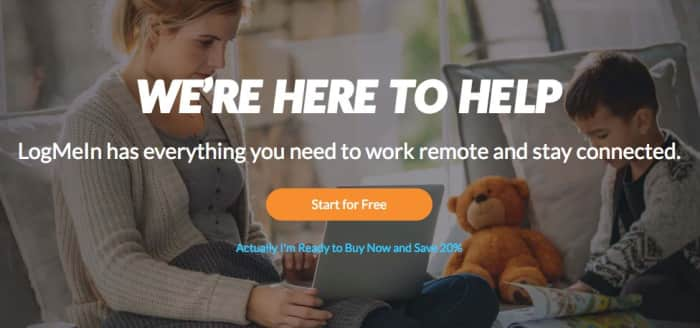
Courtesy of GoToMeeting
With lots of added features, every freelancer or business with a growing clientele would enjoy communicating via GoToMeeting created by LogMeIn. No free plans are offered but you can try any of the paid packages (Professional, Business, or Enterprise) for free. With the cheapest plan, up to 150 people can join your meetings without having a GoToMeeting account. You can share your screens and allow your participants to dial in over their phones among others. As of May 2020, it costs $12.00 per month, and some add-ons are available for purchase. Both the Business and the Enterprise plan include the automatic transcription of recorded meetings that would boost productivity if you prefer or have to file minutes, too.
2.3. Scheduling tools
You won’t forget to attend a meeting with clients or students with the help of scheduling tools. Also, freelance social media managers tend to work for a number of clients simultaneously, which means sharing lots of content online. Social media posting and scheduling tools help you plan content and measure KPIs.
Google Calendar

Courtesy of Google
With a Gmail account, you access the entire Google suite, for example Google Calendar where you can track all your scheduled meetings or appointments—both personal and work-related ones. If you offer on-demand services (via TaskRabbit, Thumbtack, Freelancer.com, Stella&Dot, etc.), the Google Calendar is a great basic tool to stay organized and/or show professionalism to your clients/students. It’s free to use.
Whenever you add a meeting, you can add the name and the description of the event, the name of guests, the location and Google Meet Video Conferencing up to 250 participants. The other parties receive an email and are asked to accept or decline the invite.
Doodle

Courtesy of Doodle
You don’t have to send hundreds of emails to find a date that works for your clients or students. In Doodle, you add a few dates/times and ask the participants to choose the one that suits them. The free plan gives you the opportunity to send reminders and track invitations. For a monthly fee, you can purchase the Pro, the Team or Enterprise plan and add your logo or create personalized scheduling URLs, for example. A free 14-day trial is available and no need to add your card details.
Calendly

Courtesy of Calendly
Similarly to Doodle, Calendly lets you pick your dates and send emails to the rest of the participants to set their preferences. It integrates well with Google, Outlook, Office 365 or iCloud calendar. The Free plan only allows you to work with one event type. The Premium ($8 per user per month) and Pro ($12 per user per month) offer numerous features such as group events, metrics and reporting, Zoom and GoToMeeting integration, etc.
Hootsuite

Courtesy of Hootsuite
Hootsuite has helped hundreds of social media managers and business owners throughout the years who publish content on various social platforms (Facebook, Instagram, Twitter, etc.) No free plans, but the Business one (25€ per user per month) allows you to manage 10 social profiles, while simultaneously working with clients from Freelancer.com, Upwork, Fiverr or Thumbtack, etc. Do you only manage Facebook pages? Educate yourself on Facebook Business Manager!
2.4. Time trackers
When do time tracking tools come in handy? Your clients pay you by the hour or you want to track your time to see how much time you spend on each task as part of a project landed via Fiverr, PeoplePerHour, Upwork or Freelancer.com. The information acquired helps you price your services better. On-demand workers doing shifts via Instacart, Shipt, Amazon Flex, Postmates, Senpex, goPuff, Uber or Lyft can use a time tracking app to identify more lucrative time slots, when lots of deliveries or rides requested. As a small business owner, you could use the statistics to see how your team is performing.
Clockify
![]()
Courtesy of Clockify
No money needs to be spent on Clockify as it’s a free time tracking tool for freelancers and on-demand workers. Individual users and teams access features such as tracking hours using a timer, logging time in timesheets, categorizing time by project and mark time as billable. Its user-friendly interface allows you to access your timesheets, reports, clients, projects, etc. quickly. You’ll get a clear picture of how you (and your team) spend your days and how much time is required to finish a particular task. This piece of information is considered beneficial when writing proposals or bids to land a project and you need to provide an estimate for your clients. Clockify runs smoothly on mobile and desktop.
GigEconomy by Setapp
![]()
Courtesy of Setapp
GigEconomy is three tools in one. It empowers you and other freelancers and independent contractors to work more efficiently. You track your time, bill your projects and issue invoices in multiple currencies with it. The interface changes according to the client you’re about to bill, thus reducing the possibilities for mistakes. The GigEconomy app is available for personal or business use for free. You can also subscribe to Setapp and access all their apps at a monthly ($9.99 + VAT) or annual price ($8.99 per month + VAT).
Toggl
![]()
Courtesy of Toggl
You’ll be able to control your time with a browser add-on. If you don’t like real-time tracking, you can add all the tasks and time manually. The more you use the software, the smarter it gets. Once it has enough information about your schedule and habits, it will send you reminders and ask you questions about specific tasks. It integrates with hundreds of apps. To be more efficient, don’t forget to analyze your reports. If you want to access advanced features, purchase one of the paid packages (Starter, Premium and Enterprise), starting at $9 per user per month.
Focus Booster
![]()
Courtesy of Focus Booster
Another time tracker (and productivity tool) to check is Focus Booster that offers three plans: Starter (free), Individual ($2.99 per month) and Professional ($4.99 per month). It’s based on the famous time management method called the Pomodoro Technique developed by Francesco Cirillo: a timer notifies you after every 25 minutes to have a short break. With the Starter plan, you can start 20 pomodoro sessions per month, use a simple pomodoro timer, track your time and examine productivity reports.
actiTIME
![]()
Courtesy of actiTIME
You’ll track your time at a tap of a button and see how your time is allocated between activities compared to the scheduled times. It integrates with hundreds of apps and allows you to add more team members. The Free plan could work for you for a while, but it offers only a limited number of features. You pay $6 per user per month and can enjoy the benefits of one of the paid plans, including overtime registration, Chrome extension, time-track approval, etc.
Harvest
![]()
Courtesy of Harvest
You can track your time and expenses even with the free plan suited for one person and two projects. You can connect Harvest, which offers bank-level security, with other freelance apps. Check the reports generated by the software to make some adjustments in your workload—to increase your productivity. If you’re a team of 2+ and work on an unlimited number of projects, the Pro package for $12 per person per month is recommended.
2.5. Productivity tools
Aside from time trackers, you find ample productivity tools online that enable you to maximize your time and income. Staying inspired and productive when only a handful of jobs are scheduled for a day requires lots of discipline from anyone. Some creative professionals get more things done by creating to-do lists and on-demand workers (such as TaskRabbit cleaners, HelloTech technicians, Thumbtack movers, Care.com babysitters, CareLinx senior care providers, Rover pet sitters, GuruWalk tour guides and others) like to list all their appointments to get a better picture of their workload.
Remember The Milk

Courtesy of Remember The Milk
Shopping lists save you money and time, so does Remember the Milk. Whenever a new task emerges, add it to your or others list with email, Alexa, Siri or Twitter. The system sends you reminders via email, text, instant message (IM) and Twitter, so you never forget anything ever again. The tool runs smoothly on desktop and mobile devices that communicate with each other. It integrates seamlessly with Gmail, Google Calendar, and Evernote. The Pro plan ($39.99 per year) also includes features such as customizable tag colors, offline work possibility, sync with Microsoft Outlook, sharing list with an unlimited number of people, etc.
MURAL

Courtesy of MURAL
You work in a team and need a platform where you can brainstorm ideas with your team or clients? Consider subscribing to Mural that facilitates decision-making processes while giving voice to every team member. Why would you waste post-it notes, markers and paper when you could create visual boards online adding photos, videos, notes and such? The Starter Plan hosts up to 50 people and offers integration with Slack, MS Teams, Google, and JIRA, for example. You can attend webinars and workshops to learn about the software. After the free trial, you pay $12.00 per member per month, billed annually.
Related Content: 10 Apps to make your work routine more productive
2.6. Freelancer tools to grow your business
Beginner and experienced freelancers and small business owners (independent contractors) have lots of choices when it comes to online freelancing and on-demand service sites. Their number is constantly growing. Some of them specialize in certain services, others create a huge number of categories to suit the needs of people like you: people who want to give a boost to their businesses and/or start working on their own schedule.
- Look for tech and creative freelance projects on Upwork, Fiverr, Freelancer.com, Toptal, PeoplePerHour, Hubstaff Talent, Byrd, Fotolia, etc.
- Teach with Qkids, Lingoda, Preply, italki, Savvy, Thumbtack, Verbling, Udemy, etc.
- Offer your cleaning or handyman services on Housekeeper.com, TaskRabbit, Toronto, Thumbtack, etc.
- Care jobs are available at Care.com, ElderCare.com, CareLinx, PetSitter.com, etc.
- Get paid as an on-demand delivery driver/driver with Uber, Lyft, Postmates, DoorDash,TaskRabbit, Uber EATS, etc.
Related Content:
- The Ultimate Guide to Start Working As a Freelancer
- 9 Platforms to Become an Online (English) Teacher with No Experience or Degree
- The 30+ Best Part-Time Jobs for College Students In 2020
2.7. Project management tools
On-demand workers performing tasks on location don’t need a project management tool. Freelancers completing services online, on the other hand, could benefit from them—especially if they need to collaborate with others. These tools help you manage your tasks, share files, visualize progress and enhance collaboration with team members and/or clients. Here come some of the best project management tools for freelancers, also for those commissioned through Fiverr, Freelancer.com, Upwork, Hubstaff Talent, etc.
WeTransfer

Courtesy of WeTransfer
It’s a free file sharing tool that doesn’t require registration. You either type in the recipient’s email address or get a shareable link and large files (up to 2GB). With the Pro plan for 12€ per month, you can transfer up to 20GB of files or folders, set a password and a date when your transfers should be deleted. You’ll be given 1TB of storage.
Google Drive

Courtesy of Google
If you’ve got a Google account, you also get 15GB of storage for free on your Google Drive where you can sort files into folders. If the email attachment extends 25MB in size, you can still send it via Google Drive. It’s advised to back up your data from time to time, which is possible with Google Drive.* If you write something collaboratively with colleagues or you have to prepare a presentation or a questionnaire for your clients, Google Drive offers solutions.
*You may need to upgrade to Google One to be able to save all your files on it. 100GB costs $1.99 per month and 1TB $9.99 per month. (Both paid annually.)
Dropbox

Courtesy of Dropbox
Dropbox is an ideal choice to store, share and securely access files if you prefer not to use your Google account for work. For each client, you create a folder to save and store contracts, project proposals and briefs, guidelines, brand books, delivered files, and many more. You get 2GB with Dropbox Basic plan, 2TB with Dropbox Plus (9.99€ per month billed yearly), and 3TB with Dropbox Professional (16.58€ per month billed yearly) that also allows you to leave feedback.
Notion

Courtesy of Notion
Imagine a tool that stores important details (contact info, office policies, etc.), allows you to plan and track your projects, and keep your notes organized. Notion does it all. Whether you work alone or in teams, you could lighten your workload and improve your efficiency. Use the text editor function to create roadmaps, proposals, briefs and such without the worry that your documents will be lost.
The company has recently launched a service to enhance the remote work experience. Available plans: Free (only 5MB to upload and 1,000 pieces of content to add), Personal ($4 per month), Team ($8 per member per month), and Enterprise.
Xtensio
Xtensio is the easiest way for teams to create, manage and share presentations all together in a single platform. The tool can be used to create pitches, landing pages, sales sheets, agendas, reports and many more. No need to have prior experience in designing, the designs in Xtensio itself looks very clean and beautiful which gives a consistent professional look all across your documents.
Evernote

Courtesy of Evernote
You write and dictate to-do lists (with Siri or Google), set reminders, and save all the inspiring content you stumble upon online with Evernote: a way to manage your bookmarked pages. With the Basic plan, you can clip full images and texts from the web, attach PDF, receipts, files and such, record audio notes, create to-do lists with checkboxes, etc. To enjoy more features, upgrade to Premium ($7.99 per month) or Business ($14.99 per user per month, with a minimum of 2 users).
Trello

Courtesy of Trello
Trello has developed an easy-to-use interface to monitor the status of your projects and tasks. With the free version of the software, you can create an unlimited number of boards, one for each project. Once your board is ready, you can add as many cards as you need to not forget any important elements of the project. Depending on the complexity of the task, you provide as much information as needed.
There will be occasions when naming a card and setting a deadline is enough. If you want to clarify or specify something, take some time to write a description, attach files (maximum 10MB) and make a checklist. You may upgrade your basic plan to Business Class ($9.99 per user per month, billed yearly) or Enterprise ($20.83 per user per month, billed yearly.)
Bonsai

Courtesy of Bonsai
A freelance project starts with a proposal and ends with you paying your taxes. Bonsai supports you along the way. It enables you to create and e-sign contracts, manage projects, customize and send invoices, track your time and expenses, and keep your day and the books organized. Its dedication to making freelancing easier qualifies it as one of the best project management tools for freelancers. To make up your mind about the software, you can try it for free. If you like it, you can purchase the Workflow plan for $19 per month or the Workflow Plus for $29 per month.
Harpoon
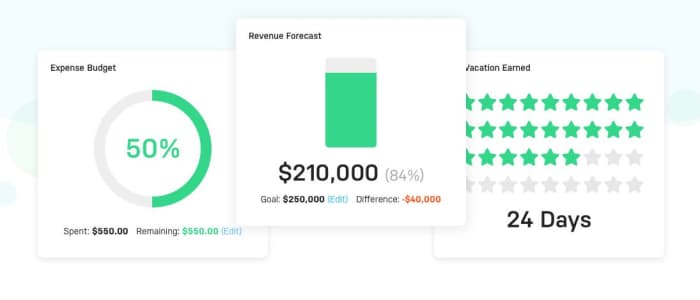
Courtesy of Harpoon
Harpoon sets out to ease your and other freelancers’ workload and provides you with data on how your business is doing. It features time tracking, billing, task management and budgeting, and automates processes whenever it enhances productivity. It allows you to set a budget and monitor how your business performs—to forecast revenue. The software has been designed to integrate well with other essential or useful tools and services for freelancers, such as Slack, Mailchimp and Google Drive. After a free trial, the use of the software costs $19.00 per month.
Basecamp

Courtesy of Basecamp
Basecamp scores high among project management tools that incorporate all the important features needed for smooth team collaboration. If you’ve just started out as a freelancer, you don’t have to invest in such a tool as Basecamp. However, when you see a growth of commissioned work that requires a team effort to cover several areas, Basecamp can help you stay organized and focused and communicate with your team while still relying on your favorite third-party tools such as time tracking apps, file sharing tools, etc.
2.8. Encryption tools
If you work with sensitive data, you must think of encryption. While working in cafés using public Wi-Fi saves you money, it can jeopardize your business. Instead of connecting to free Wi-Fi networks, you should use your mobile data whenever possible. Cybersecurity professionals recommend changing passwords, updating your systems and backing up your data regularly. If you can’t afford to purchase an encryption tool, ask your clients whether you can use their security resources.
2.9. Gadgets
- You can’t live and work without a phone, a smartphone more likely.
- Whether you sit in a car or on a chair for hours, an orthopedic chair cushion (in other words: posture coach or seat cushion/pillow) can do you a big favor—to avoid pain in your lower back, for example.
- A notebook and a pen seem simple and kind of obsolete, but what else would you need to make quick notes on your orders, projects, etc.
- Phone batteries can drain fast, so take your charger always with you and maybe purchase a battery bank you can keep in your backpack with multiple pockets.
Related Content:
- 22+ Websites for Professionals and Beginners to Find Remote Marketing Jobs
- In Conversation with an Expert: What You Should Know About Remote Work
- Top 10 Online Jobs To Work From Home
3. The best apps for rideshare drivers
Ride-hailing, ride-sharing and on-demand delivery service apps (Postmates, Uber, DoorDash, Instacart, Amazon Flex, Lyft, etc.) enjoy great popularity among those using apps for work. One of the reasons: delivery and driving jobs don’t require proven professional experience to get started. Here comes a list of things that help you get a job, save you money and time and keep your spirit up.
Vehicle rental
In case you don’t own a car but would like to drive with Lyft or Uber, you can rent one with:
Navigation system
You probably have a web mapping service installed on your phone, but you can always download something for free. You can rely on Google Maps or Waze. The latter shows data provided by a community, so you don’t end up in a traffic jam because of an accident or construction work. What’s more, Waze connects drivers with riders who like carpooling.
Mileage tracker
Whenever the tax day comes, you have the opportunity to add tax-deductible items. Travel expenses are one of them and you can provide information about them using a mileage tracker.
- Stride Drive: Also an app with several functions. It lets you track your mileage and expenses and prepares you for taxation. It identifies possible write-offs. You can download it for free.
- SherpaShare: It not only helps you track your business mileage but also gives you details about underserved areas and special deals for drivers (insurance, taxation, etc.). The basic package costs $5.99 per month billed monthly or $4.99 per month billed annually.
- Hurdl: It is also a multifunctional tool. It logs your mileage automatically, informs you about reimbursements and tax deductions and generates reports needed for filing taxes. Aside from the free plan, you can purchase Premium for $5 a month billed annually and Pro for $10 a month billed annually. The free plan features unlimited mileage tracking and allows you to add income and expenses, view tax calculations summaries, and export or email reports.
Gas
Drivers and delivery drivers need to spend money on gas and companies usually don’t reimburse them. GasBuddy gives you results about the cheapest gas stations near your location.
Roadside assistance

Courtesy of Photo by Thought Catalog on Unsplash
Nobody wants to get towed, but sometimes drivers need roadside assistance. The main ride-hailing platforms have teamed up with companies, so you don’t have to look for a phone number yourself.
- Uber has partnered up with Urgent.ly.
- Lyft drivers can purchase one of the plans offered by Allstate.
- In Canada, Action Towing can be an option.
- In the UK, Green Flag has an average of 4.2 scores on Trustpilot.
Other useful tools
• Spotify, YouTube and iTunes to create playlists for yourself and your passengers.
• Yr.no and AccuWeather to check weather forecast and identify days when surge pricing may occur due to the lack of drivers/delivery drivers working in bad weather conditions.
• FlightsFrom and FlightStats to receive real-time information about flights and increase the number of rides from airports.
Gadgets
• In addition to a smartphone, a phone mount helps you navigate and manage requests more easily.
• If you can’t charge your phone in your car using a USB cable or something similar, consider buying a portable battery bank.
• If you deliver food, always carry a few insulated bags, extra cutlery and napkins.
• Accidents happen, so keep some paper towels or baby wipes in the glove compartment. You can clean your hands and your vehicle with them. (Also, a bottle of hand sanitizer.)
• With a grocery cart or trolley, it takes less time and effort to transport the groceries from your car to the doorstep when making money with Shipt and Instacart.
[wp-faq-schema title=”4. FAQ” accordion=1]